Follow the steps, and in less than 5 minutes, you would be making your first phone call via Hoiio API!
Step 1: Register a Hoiio Account
Start by registering an account and activate Developer Console app at https://store.hoiio.com/#/DeveloperConsole.
You would need a valid mobile number to register.
Step 2: Create a Hoiio App
Login to access the Developer Console.
In the portal, select My Apps > Create App.
Enter your application name, then press Next.
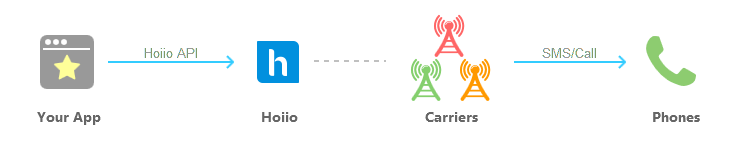
You should now see a screen with information about the newly created app. App ID and Access Token are 2 very important information that you would need in every API request.
For now, copy the second link (that says test IVR Dial API).
Step 3: Use the API
There are many ways that you can use Hoiio API. You could write code (PHP/Java/any programming language), do a curl command on your terminal, or simply access a URL with your web browser!
We will choose the simplest way - access a URL with your web browser.
If you have followed Step 2, you would have already copied the URL.
If you didn’t, you could copy the following URL and replace MY_APP_ID, MY_ACCESS_TOKEN and MY_PHONE_NUMBER with yours. For your phone number, enter in E.164 format eg. +16501234567
https://secure.hoiio.com/open/ivr/start/dial?dest=MY_PHONE_NUMBER&access_token=MY_ACCESS_TOKEN&app_id=MY_APP_ID&msg=Hello.%20Thank%20you%20for%20using%20Hoiio.%20With%20Hoiio%20API%2C%20you%20can%20easily%20add%20voice%20and%20SMS%20into%20your%20applications.%20Have%20a%20nice%20day.%20Goodbye!
Open up your web browser, paste the URL, and hit enter! You should see the API response with a “success” status.
Your phone should ring. Answer the call, and you will hear the a message over the phone call.
Congrats! You have successfully made your first Hoiio API request!
Using Curl
An equivalent curl command on your terminal would look like this:
$ curl https://secure.hoiio.com/open/ivr/start/dial
-d "app_id=MY_APP_ID"
-d "access_token=MY_ACCESS_TOKEN"
-d "dest=MY_PHONE_NUMBER"
-d "msg=Hello. Thank you for using Hoiio. With Hoiio API, you can easily add voice and SMS into your applications. Have a nice day. Goodbye."
What’s next?
Fundamentally, Hoiio API is invoked via HTTP request, hence opening an URL on your browser works. So does curl.
However, you will most likely be triggering the API by writing some code in your favorite programming language. For that, we recommend that you use our SDKs.
Take a look at our sample codes too.